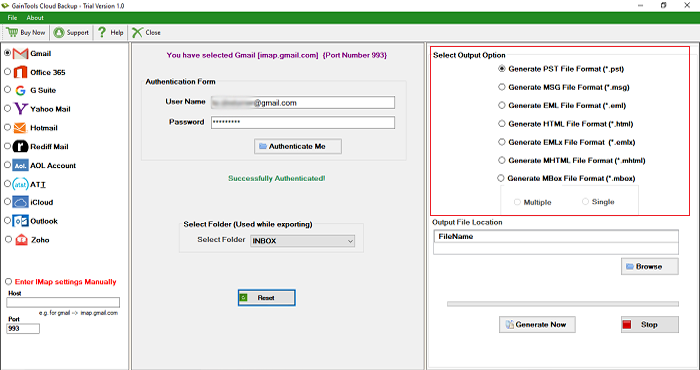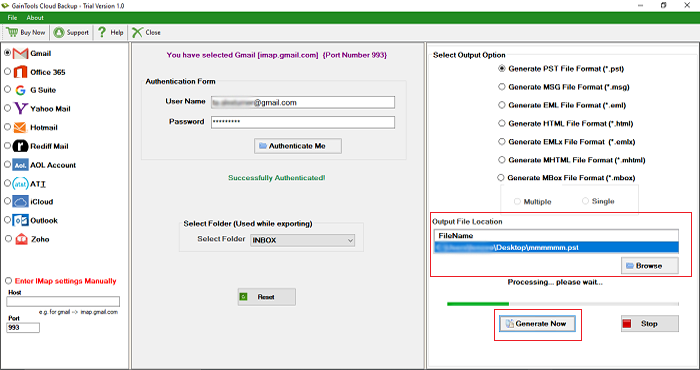SameTools to backup Gmail to MSG Tool
Download all emails from Gmail account to MSG file on local system with SameTools Backup Gmail to MSG Tool. The software save backup of Gmail emails with attachments into MSG format.

- Export Gmail emails to MSG file format without Outlook
- Inclusive of attachments with Gmail emails
- Facility for selective Gmail emails folder export to MSG file
- Fully standalone software for 100% safe export of Gmail mailboxes to MSG file
- Bulk export of emails from single Gmail account
- Suitable to run on all the latest editions of Windows OS
- Preservation of email headers and Gmail mailbox folder hierarchy